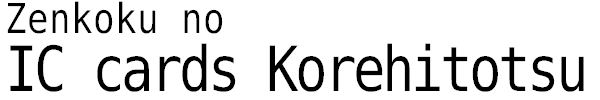To see the real value of Japanese smart cards
Hyper spec viewer app for Smart cards(IC cards)
In Japan, smart cards are called IC cards. (Origin of the product name.)
"Korehitotsu" means "This one (is enough.)" in Japanese.
This is the only app that can read almost all transportation smart cards in Japan.
(For your information, currently, there are 48 types of transportation IC cards in Japan, of which 45 can be read by app.)
And, this app can also read most IC e-money in Japan.
Meet your expectations
The app, born in Japan, is currently being refined to read cards from countries outside Japan.
Hong Kong and Indonesian cards are now supported.
In the future, we plan to support smart cards in countries such as the United States, Taiwan, Sri Lanka, Singapore, Vietnam, Bangladesh and Korea.
To accompany you in Japan
This app is not yet fully translated into English. However, it is the highest performing app in Japan.
This app displays many Japanese words (For example, Proper noun such as names of bus stops, shops). If there are no problems, please try it.
Must be able to read FeliCa
A device(smartphone, tablet) that conforms to the NFC Forum's official NFC standard is required. (→Check NFC N-mark)
Because FeliCa used in Japan is not NFC-A/B. If your device supports "True" NFC, you will surely be able to experience great performance.
You can get this app right away when you want to use it.
There are two types of products.